But... this morning I thought to myself, "wouldn't it be cool to use my own photos..." And sure 'nough, it is.
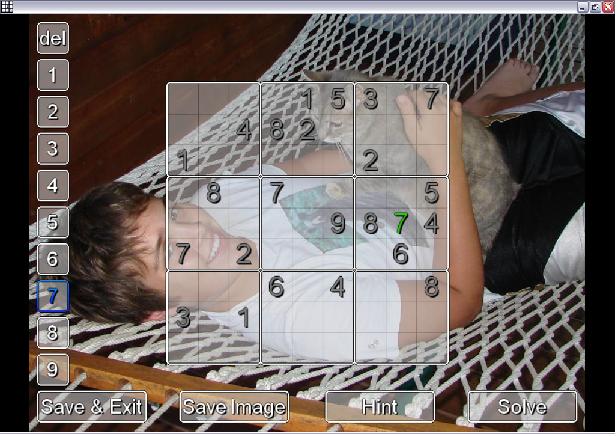
It wasn't as simple as just copying photo files to the correct directory, but it was easy. This is what I did...
1. Open photo file in MSPaint
2. Reduce size - go to Image, Stretch/Skew - stretch, set both horizontal & vertical from 100 % to 33%
3. Go to Image, Attributes - set units to inches, then width to 11.3 and height to 8.45
4. Save as BG##.jpg in Pure Sudoku Data directory (your hard drive, usually C:, then on my computer, it's Program Files\Pure Sudoku\data
You must Save As, not just Save because Save As reduces the size of the photo file. I first tried just copying in photo files and renaming them to the Pure Sudoku naming convention of the BG##.jpg, but it didn't work... the photos were too large, and the ones that did finally load, took a very long time.
In that "data" directory, you'll find all the Pure Sudoku .jpg photo files. Initially, I just numbered my newly saved .jpg files following the last Pure Sudoku photo... if you decide to completely replace them, however, you will have to name your own photo files as BG1.jpg, BG2.jpg, etc. or the photos won't load when you launch the game, it is just a black background.
So that's the easy, non-computer-head way to do this. Hey, what can I say? To me, this is fun...

No comments:
Post a Comment